A Better ADIs Ltd. how to guide…
Viewing and editing your data on the DVSA registration system
(Including ‘Find Your Nearest Driving Instructor’ listing)
The following guide is to help you control your data on the ADI register. If your details change you are required to change them on the system within 7 days.
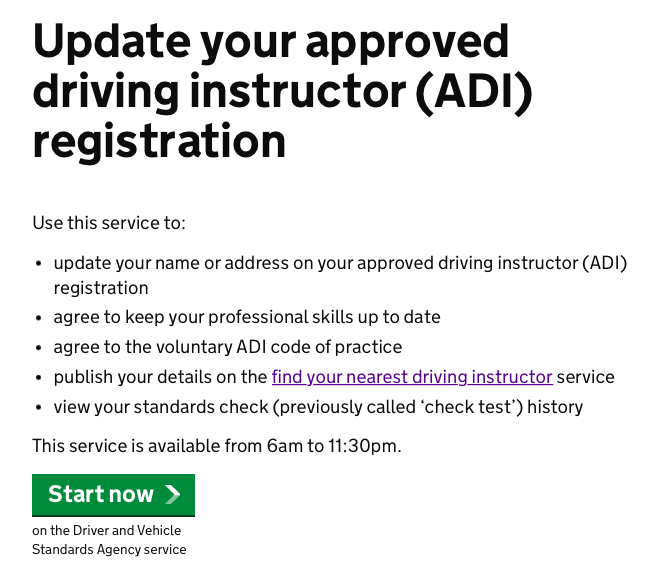
To access the system you will need:
Personal User ID - found on all DVSA individual correspondence. It is not the same as your ADI number.
Password - Your password must be at least 9 characters long. It must include at least 3 of these 4 types of characters:
◦ uppercase letters
◦ lowercase letters
◦ numbers
◦ special characters (eg £, %, &)
If you can’t provide this you can email the DVSA, or call them 0300 200 1122
You will need to include/have your:
ADI number or driving licence number, date of birth & postcode
Go to the Update Registration Page (https://www.gov.uk/update-approved-driving-instructor-registration)
Press ‘Start Now’ and you will see the declaration screen (Below)

Click ‘I Accept’ and enter the Welcome screen (Below).
From this screen you are able to:
Renew your ADI badge
Register to deliver Pass Plus or order Starter Packs
View or amend your contact details
Decide if and how you will appear on the ‘Find your nearest’ search facility
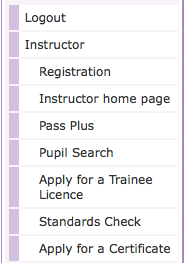


Find Your Nearest
There are a number of considerations when completing your Find Your Nearest listing:
CPD - The DVSA give you the opportunity to commit to voluntary Continuous Professional Development (CPD). You are required to commit to a minimum of 1 day (7 hours) per year.
Code of Practice - To agree to abide by the ADI Code of Practice.
Standards Check Grade - Publish BOTH Grade (A/B/FAIL) AND the Score from the day of the test.
Remember to Save your changes.
